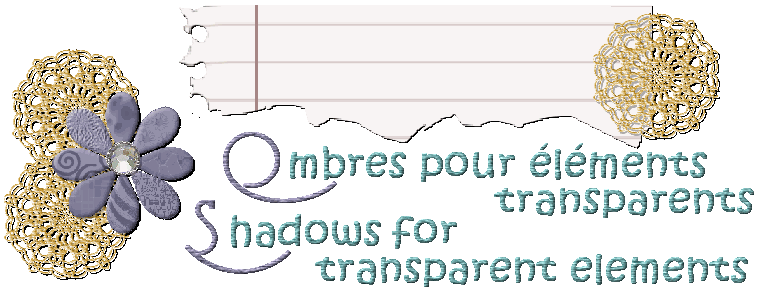
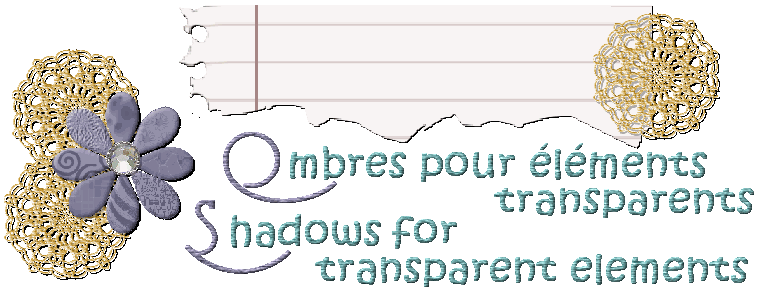

Avez-vous déjà eu des éléments transparents ou translucides auxquels vous vouliez ajouter une ombre? Avez-vous remarqué comment l'ombre a souvent pour effet d'assombrir votre élément d'une manière non désirée? Voici une petit truc pour contourner ce problème. |
|
Did you ever have a transparent element and wanted to add a shadow? Did you notice how a shadow tends to darken your element unnecessarily? Here is a little trick you can use to add shadows to transparent or translucent elements in many cases. |
|
|
|
|
Avec un ruban translucide, si vous ajoutez une ombre portée comme à n'importe quel élément opaque, vous risquez d'obtenir quelque chose comme ceci. |
|
If you have a translucent ribbon, the addition of a drop shadow will normally be visible through the element, and not only on the edges, like with opaque elements. |
| |
||
Or, si vous voulez seulement ajouter l'ombre AUTOUR de votre élément sans avoir une ombre SOUS la transparence, utilisez votre baguette magique pour sélectionner autour de votre élément, puis inversez la sélection. À partir de là, vous pourrez appliquer une ombre qui ne paraitra pas du tout SOUS l'élément transparent. |
|
But if you want the shadows to appear AROUND the element instead of UNDERNEATH, use your magic wand and select around the ribbon. Then invert your selection and there you can add your shadow. It will appear only AROUND the element. |
|
||
|
Évidemment, les réglages que vous utiliserez dépendront de l'effet que vous souhaitez obtenir. Dans certains cas, vous aurez besoin d'ajouter une progressivité si votre élément est un peu flou au départ. |
|
Of course, you will have to play with the settings to get the look you want. For example, if your element is a little blurred, you might need to add a feathering to the shadow, etc. |
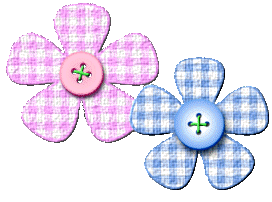
© Creation-Scrapbook 2006 - tous droits réservés