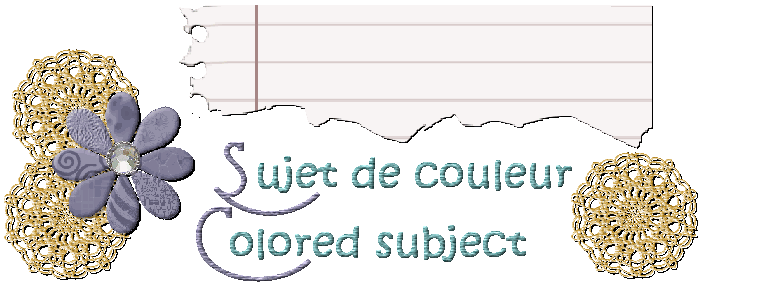
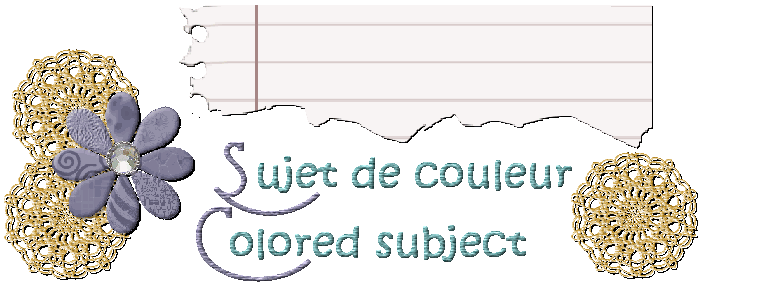

|
1- Choisissez l'image que vous voulez utiliser et déterminez quelle section vous voudrez conserver en couleurs, sur le fond noir et blanc. Convertir le calque en raster. |
|
1- Choose an image you want to use and determine what section you will want to keep in colours, on a black and white background. Promote background layer. |
|
|
||
|
2-Avec l'outil Lasso, réglé soit à Point à point ou Recherche de contours, sélectionner la partie que vous voulez conserver intacte. Agrandissez votre image pour plus de précision. |
|
2- With the Lasso tool set to either Point to point or Edge seeker, select the area you want to keep in colour. Zoom in for easier control and view. |
|
|
||
|
3- Inverser la sélection. 4- Avec l'effet de colorisation, réglez la saturation à 0 (peu importe le réglage de la teinte). |
|
3- Invert selection. 4- With the colorisation effect, set the saturation to 0 (whatever the hue is). |
|
|
||
|
5- Comme par magie, la section sélectionnée devient noire et blanche. |
|
5- Just like magic, the selected area becomes black and white. |
|
|
||
|
6- Et voilà votre sujet bien en évidence! |
|
6-And now your subject is the star of the picture! |
|
|
||
|
|
|
|
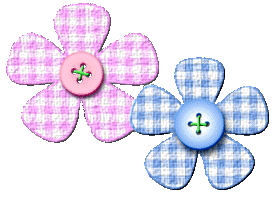
© Creation-Scrapbook 2006 - tous droits réservés