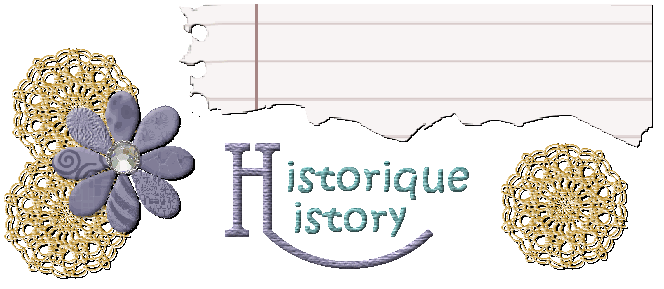
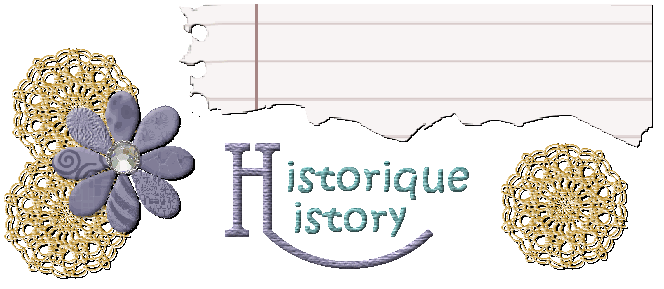
|
L'historique des étapes utilisées pour un projet ou un effet particulier est enregistré dans votre PSP. C'est d'ailleurs ce qui vous permet de faire Ctrl-Z pour annuler une commande précédente. Lorsque vous créez un projet, ou surtout lorsque vous faites de nombreux essais pour obtenir quelque chose qui vous satisfait, il vous arrive probablement de vous demander comment vous aviez réussi à obtenir tel ou tel effet. Pour le savoir, vous n'avez qu'à regarder l'historique. Cette palette est accessible en appuyant la touche F3 (si elle n'est pas déjà visible pour vous). Vous y trouverez toutes les étapes qui vous ont amené au résultat que vous avez. |
|
The history of all the steps you used while doing a project, is saved in PSP. This is what allows you to undo any step you made previously. When you are creating a project and mostly when you do a lot of trials and errors to get something you like, sometimes you might wonder how you actually got that result. To find out, you only have to look at the history. This palette is available by pressing the F3 key (if it is not already visible to you). This will allow you to retrace your steps to how you got that perfect result. |
|
|
||
|
Dans mon exemple ci-dessus, je peux ainsi voir que j'ai appliqué une texture, et ENSUITE, un biseautage intérieur, et ENSUITE une ombre portée. L'ordre des étapes peut être importante pour répéter le même effet. Si, au cours de mes essais, j'ai eu à revenir sur mes pas, les étapes que j'ai annulées seront encore présentes, mais un X rouge m'indique leur annulation. |
|
In my example, I can see that I applied a texture and THEN, an inner bevel and THEN a drop shadow. The order in which the steps were taken can have a big impact on the result. If, with all my trials and errors, I undid some (or many) steps, they will show with a red X to let me know those steps were NOT in the final result. |
|
|
||
|
De cette façon, vous pouvez retourner sur vos pas, et voir comment vous êtes arrivé à ce résultat qui vous plait tant. Par contre, l'historique, tel qu'affiché, ne vous indique pas quels réglages vous avez utilisés, et si vous avez fait de nombreux essais, nous ne pouvez pas toujours vous fier aux derniers réglages utilisés. Que faire? L'historique a quand même conservé ces données pour vous en langage python. Non, je ne vous apprendrai pas le langage python, mais vous comprendrez rapidement comment l'utiliser même sans le connaitre! Par exemple, je voudrais savoir quels réglages j'ai utilisés pour le biseautage intérieur (inner bevel). Je clique droit sur cette ligne dans l'historique, et je clique sur "copier dans le presse-papier". Ensuite j'ouvre un logiciel de traitement de texte (ou notepad) et j'y copie ce contenu. Voici ce que ça me donne: |
|
This will allow you to trace your steps for quite a while (depending on the limit you set on your PSP to save them) However, this history, as shown, will not tell you what settings you used, and if you tried many settings you might not get any help by just looking at the last settings used in your effect window. How to do it then? Well, the history DID keep that information in python language. Don't worry, I will not teach you python language but you will soon find out how to use it without knowing it! For example, I would like to know which settings I used to for my inner bevel. Right click on that line in the history and click on "copy to clipboard". Open any word processing document and paste this information. Here is what I got: |
|
|
||
|
Ça vous dit quelque chose? Regardez de plus près (et possiblement avec un traducteur puisque le langage python est seulement en anglais) et vous remarquerez que tous les réglages y sont notés. |
|
Does that mean anything to you? If you look closely, you should notice that all the settings are there, well identified, just for you to copy! |
|
|
||
|
Si vous aimez particulièrement le résultat de ce réglage, vous pourrez maintenant facilement le répéter, et même mieux, dès que vous le réutiliserez, enregistrez-le dans vos présets!!!! |
|
So if you liked a particular result of these settings, you only have to repeat them next time you use that effet. Even better, you can then save them as your own presets! |
|
|
|
|
|
|
|
|
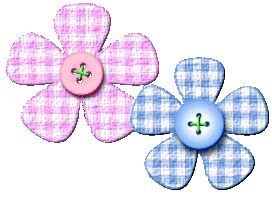
© Creation-Scrapbook 2006 - tous droits réservés