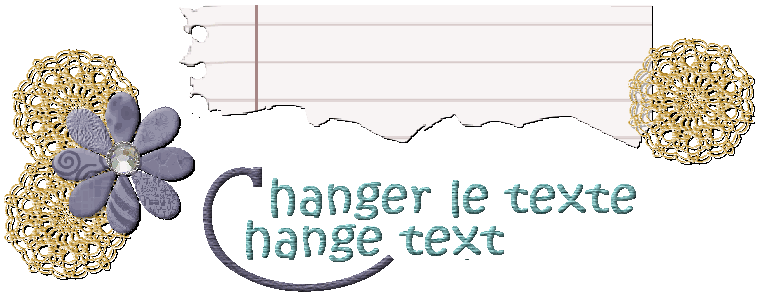
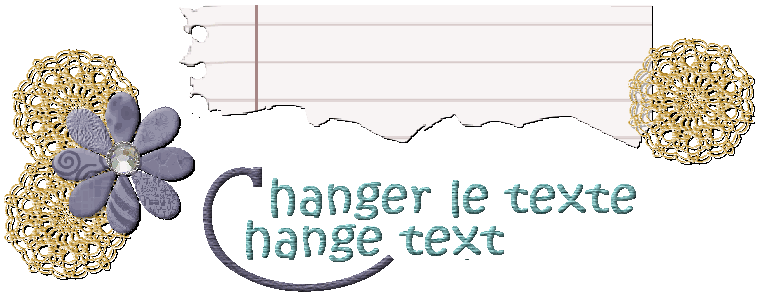
Est-ce qu'il vous est déjà arrivé de monter une page de scrapbook ou de créer un élément de texte et de réaliser plus tard qu'il y avait une faute? Vous est-il déjà arrivé de vouloir changer le texte une fois qu'il est déjà converti en calque raster et plusieurs effets appliqués? Cela peut être frustrant de voir des heures de travail "gaspillées" de cette façon. Voici quelques astuces qui pourront vous sauver des heures de travail, et un mal de tête! |
|
Did you ever create a scrap page or any text element, only to realise, later on that there was a typo? Did you ever want to change a text after you had already changed it into a raster layer and added multiple effects? It can be frustrating to see hours of work "wasted" in such a way. Here are some tips that will save you hours, and a headache! |
La première règle pour pouvoir apporter le moindre changement à votre page, est tout simplement de conserver une copie en format psp. Ça peut sembler simpliste comme idée mais combien utile!!! Enfin, cela vous permettra de changer l'emplacement de tel ou tel élément, de redimensionner un autre, de changer la couleur de quelque chose, etc. |
|
The first rule to add any change to your page is to keep a psp format copy (with all the layers). It might sound too simple, but it is so useful!!! At least, it can allow you to move elements around, resize others, recolour something, etc. |
Maintenant, si vous avez un texte que vous avez écrit avec l'outil Texte de votre PSP, vous savez qu'il est impossible d'y appliquer des effets (textures, biseautage, ombre portée) sans le convertir en calque raster. Par contre, une fois converti en raster, vous ne pouvez plus éditer votre texte, à moins de recommencer à zéro, ce qui exige que vous reprenniez la bonne police et la bonne taille, que vous avez déjà travaillée... si vous avez une assez bonne mémoire pour vous rappeler de ça! Et encore pire si votre texte suis une courbe ou un autre chemin. Alors comment éviter ce mal de tête? La solution est incroyablement simple, mais j'ai dû être confrontée au problème avant d'y penser! |
|
Now, if you have some text you typed with the Text tool, you know that you cannot add any effect (texture, shadows, bevel) without converting to a raster layer. However, once converted to a raster, you cannot edit the text, unless you start from scratch, choosing the exact same colour, size, font, etc... if you can even remember all that! And worse, if you were following a path. So how do you avoid such a headache? The answer is too simple, yet I had to face that exact situation to even think of it! |
DUPLIQUEZ LE CALQUE VECTEUR |
|
DUPLICATE YOUR VECTOR LAYER |
Voici à quoi ressemble votre palette de calque avec votre travail et UN calque vectoriel pour le texte. |
|
Here is what your layer palette would look like, with ONE vector layer for the text. |
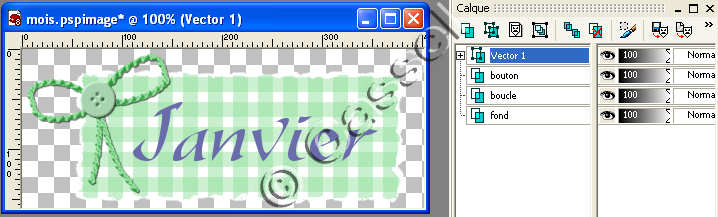
|
Maintenant, dupliquez votre calque vectoriel. |
|
Now, duplicate your vector layer. |

|
Vous avez ainsi deux calques vectoriels qui peuvent être édités avec l'outil Texte. Cachez le calque "original" et vous pouvez convertir la copie en calque raster pour y appliquer les effets que vous voulez. |
|
You now have two vector layers that you can edit with the Text tool. Hide one layer and you can convert the other one to a raster to apply the effects you want. |

|
Maintenant, si vous voulez changer le texte, vous n'avez qu'à cacher (ou même supprimer) la copie sur laquelle vous avez travaillé. Dupliquer à nouveau votre calque original et de là vous pouvez éditer la nouvelle copie, tout en conservant les paramètres originaux. |
|
Now, if you need or want to change the text, you only have to hide (or even delete) the raster copy of the text. Duplicate your "original" layer again, and now you are ready to edit the new "copy" while keeping the original parameters of size, colour, etc. Then convert to raster and apply the effects again. |
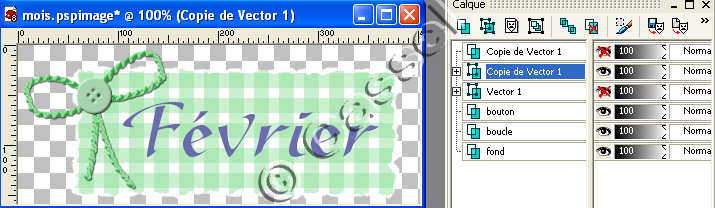
|
Vous pouvez ainsi créer des éléments similaires, sans tout refaire. Vous pouvez aussi changer le texte, corriger une faute, changer la couleur, etc. Évidemment, les textures, biseautages et ombres portées ne sont pas conservée mais vous avez néanmoins perdu beaucoup moins de temps. Et n'oubliez pas de conserver les calques vectoriels de textes séparés, et surtout, sauvegardez une version .psp. |
|
You can then create similar elements without having to redo them each one by one. You can change the text, correct a typo, change the colour, etc. Of course, the effects, like shadows, textures and bevels will not be kept but you will still have saved a lot of time. And don't forget to keep the vector layers separate, and mostly, keep a psp format copy of your work! |
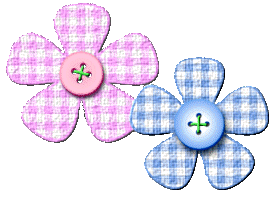
Trucs et astuces - Tips and Tricks
© Creation-Scrapbook 2006 - tous droits réservés - all rights reserved